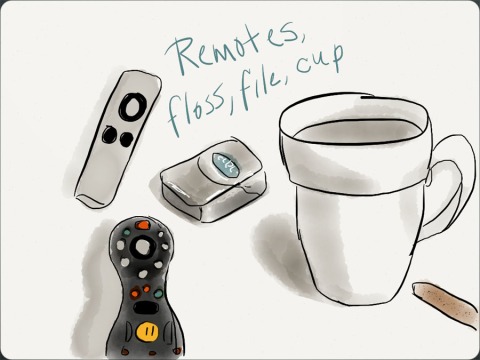
I had my iPad on the table next to me while I was watching TV, too tired to go in the studio. So I doodled these sketches while relaxing in my black leather recliner, my favorite chair for watching TV, napping or reading.

I love this red basket that I use to carry stuff between the studio and house. Today I spilled a cup of tea in it but it seems to have survived OK. It lives on a little table in my living room by the front door.
There’s something about the limited color choices and simplicity of the iPad app Paper by FiftyThree that makes everything you draw look nice. On screen the layout is designed to resemble a Moleskine notebook. Using a Bamboo Stylus is a lot easier than drawing with my finger but not as easy as drawing with a real pen.
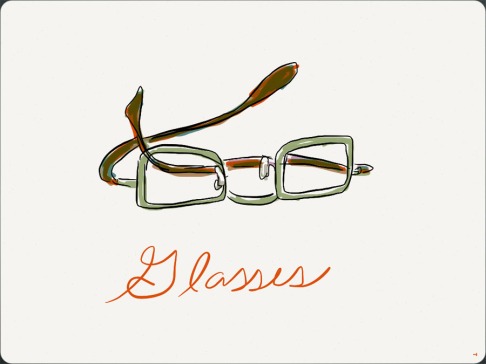
Although I studied and practiced digital painting a couple years ago, and even sold a digital illustration to an airline magazine, I prefer painting by hand to making digital artwork. But every now and then I give it another go, just for fun.
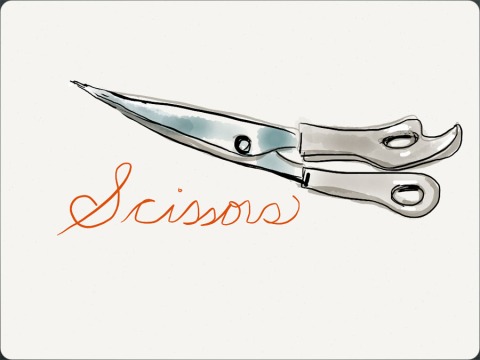
These scissors came packaged with something else I bought (but I forget what) a long time ago. I don’t know why they were sitting nearby, but scissors are always fun to draw.
Paper is a fun app, and while not nearly as powerful as other iPad drawing apps, it’s somehow easier to turn out enjoyable sketches with it.
18 replies on “Drawing Random Stuff with iPad, Bamboo Stylus and Paper App”
Wow, I didn’t know the Ipad had the capability for watercolor.
Have you ever used Sketchbook Pro? It’s more of a sketching program (hence the name), but it picks up stylus strokes very well.
LikeLike
I do have Sketchbook Pro and it’s a great program with a lot more flexibility than Paper, but has a bigger learning curve. With Paper you can just start drawing without having to know much. The watercolor brushes cost an extra dollar in Paper. Jana
LikeLike
I think when it comes to graphic programs, the simpler the better. Photoshop is a pain because there’s 100 ways to do 1 thing, where as when you get a program that offers simple features, it’s not as complicated.
I enjoy those moreso.
LikeLike
I go both ways…I often push a program to its limits and want more. That rarely happens with Photoshop but I have found things it can’t do that other programs can. [?] Jana
LikeLike
Wow! Thanks for the reminder. I have some of these apps on my iPad but haven’t used them enough to turn out anything this good! I went to a workshop with Hannah Hinchman recently and she mentioned taking her iPad to sketch at Yellowstone when she didn’t want to have to be switching between media. Of course her sketches are wonderful!
LikeLike
The only problem I can see with doing that is that the iPad is horrible outdoors–you can’t see anything on the screen if there’s much ambient light. I bought an anti-glare screen film cover for mine that helps a lot because I use it for painting reference sometimes, and with the glare of studio lighting I couldn’t see the photo. But the screen cover reduces the resolution of text, making it slightly blurry. Too bad Apple is so opposed to non-reflective screens. Jana
LikeLike
Didn’t know about this app, thanks, I’m off to find it now. Love you use of it.
LikeLike
Thanks. It’s super easy to use. Let me know how you like it. Jana
LikeLike
these are great! And thank you for all the links. I’m not the most technical person, but will try some of these on my iPad.
LikeLike
The nice thing about Paper is that it requires zero technical or digital painting knowledge. It only does a few things and does them well. I don’t remember if it has a “Save” feature, but if it doesn’t, just take a snapshot of the screen by holding down the home button (circle at bottom) and the power button (at top) at the same time and it’s saved in your photos. J
LikeLike
Which is good cause I have zero technical knowledge. Thanks again. And be careful when flossing and changing the channels with the remote at the same time. And don’t run with those scissors!
LikeLike
I’ve never drawn digitally – maybe I should give it a go? Mind I don’t own an ipad & my smart phone isn’t smart enough 😕
LikeLike
It’s fun, but definitely not worth the expense (in my opinion) of buying an iPad (which is great for other things…like displaying reference photos and “consuming content” as they say. Drawing on the phone seems futile to me, though I have seen some amazing things done. However part of the praise is always about how amazing it is done on a phone. I could draw in the dirt, with a stick, and maybe that would be amazing too. But I’d really rather use a pen and paper. Jana
LikeLike
ha ha thanks Jana
LikeLike
I think i have the Paper app on my iPad and have not used it. I will go and check.
I have a stylus too but not the bamboo one…do you think it is better than some others?
Mine was a cheapie from Amazon.com.
LikeLike
I started out with a different stylus but it wasn’t much better than my finger…it was too skinny to hold comfortably and too fat a tip to see what I was doing. I researched all the reviews and Bamboo won. Jana
LikeLike
I was so intrigued by your drawings and recommendation for the PAPER app, that I went to the app store and promptly bought it and I love it. A big thanks to you!!
LikeLike
Cool. Glad you like it. I bought the extra “brushes” too. Jana
LikeLike